 There are lots of ways you can save money pretty much everytime you shop. It’s my passion to do research on smart apps, websites, tricks, that helps in shopping intelligently. Hereby, sharing with you all some of my personal favorites, I use most of these tools everytime I shop.
There are lots of ways you can save money pretty much everytime you shop. It’s my passion to do research on smart apps, websites, tricks, that helps in shopping intelligently. Hereby, sharing with you all some of my personal favorites, I use most of these tools everytime I shop.
1. Browser extensions –
I personally use Chrome but following extensions should be available for Firefox as well.
- Invisible Hand – http://www.getinvisiblehand.com/
Promo codes and price comparisons among Amazon, ebay, bestbuy and many more.
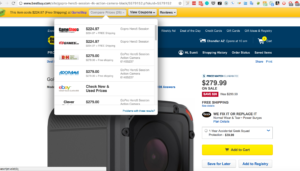

- Honey, Retailmenot, piggy – Automatically applies all applicable promo and coupon codes while checkout
https://www.joinhoney.com/
https://www.retailmenot.com/genie
https://www.joinpiggy.com/


- Wallaby – Determine which credit card is giving maximum cash back on popular shopping sites.
https://www.walla.by/
Now onwards, no more need to remember cash back calendars, cashback% to figure out which credit card is best. Wallaby will do that for you once you just provide credit card type like Chase Sapphire Reserve, Costo Citibank etc. (no card numbers)

2. Earn points/cash backs by just launching websites before payment – Ebates and Discover Deals
https://www.ebates.com/
Both ebates and discover deals provide cashbacks for just launching sites via their ‘Shop Now’ button before payment. With ebates once you launch site you can use any card to pay. With Discover deals, it needs to be a discover credit card only (For techies – what they do is just drop cookie in your browser and merchants work with Ebates to fulfill cashback)
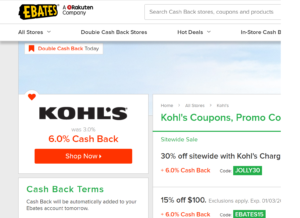
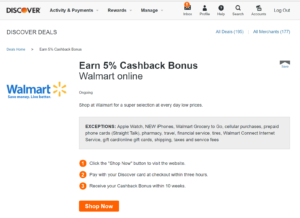
3. CamelCamelCamel – Check amazon price history
https://camelcamelcamel.com/
When Amazon shows % discount on items, it doesn’t mean its the best price. This tool shows what was the lowest price ever for given item hence you can decide to buy now or wait if not urgent.
As you can see in screenshot lowest price for Roomba 860 is $329 and I was planning to buy when price dropped to $379

4. Deal sites – likeacoupon, slick deals
https://www.likeacoupon.com/category/home/ – Daily hand-picked deals, I have subscribed to their daily email digest
https://slickdeals.net/ – Powered by the community, people post and vote on deals.
You can add email alerts for keywords, product names. For e.g. Baby Diapers, Roomba, Pixel phone


5.
5. Get discounted gift cards on www.raise.com
Its p2p buying and selling gift-cards site. If you can’t find any deal and cashbacks this is a good option.
Usually might need to buy around 50-100$ gift card of retailer you are shopping to get a decent discount.
Please let me know if you have any questions. Add more tools/apps that you came across and recommend.



Awesome. Great tips ! Thanks for sharing Sumit.
Good Tips Sumit. With all the coupon sites and ways to save via which card to use, which promo code to use, what rebate to expect, spend x amount and get y amount of store cashback, etc, etc, Shopping is getting a little bit complex.
I use most of the tools. but learnt a few more today. Thanks for sharing. I have also used Raise to buy gift cards for specific stores to do some extra savings.
Great Tips Sumit, I used most of them and learnt that try to keep 1 main source of cashback (Ebates for me) because when you use many you might not end up getting actual cashback in your accounts as they have minimum
Thank u everyone! Jaideep Bhai I thought about adding Raise as well and forgot. When there is no coupon and cash back raise is cool way to save. I will add that too for completeness.
Yes Prashant Bhai shopping is now super complex if we try to maximize savings